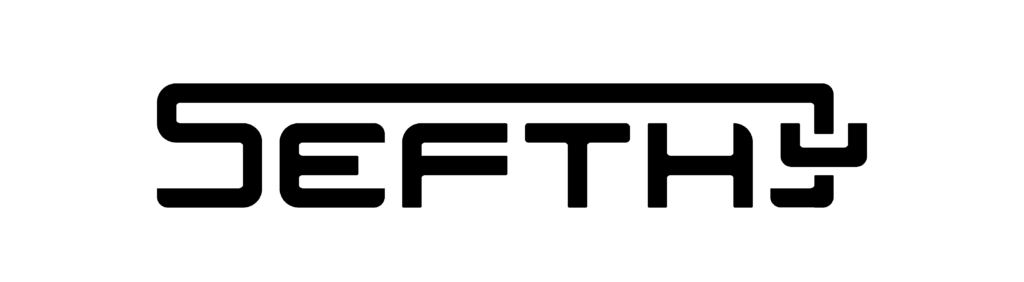RPO vs RTO: What They Mean and How to Slash Them with Sefthy
Recovery Point and Time Objectives are the yardsticks for Business Continuity. Cut both fast with Sefthy’s plug‑and‑play backup & DR.
Quick Definitions
Data protection isn’t just about storing copies of files; it’s the discipline of keeping every business decision and customer interaction within reach. Two metrics describe how close you can stay to real‑time: RPO denotes the furthest point back you could tolerate restoring from, while RTO measures the longest your operations can remain offline before users feel it. Tightening both ensures continuity and protects confidence. The smaller those windows, the less frustration for everyone involved.
RPO (Recovery Point Objective)
The maximum amount of data measured in time you can afford to lose after an incident. If your backup runs every four hours, your theoretical RPO is four hours.
RTO (Recovery Time Objective)
The maximum amount of time the business can tolerate being offline before operations must be fully restored. If finance says eight hours, that’s your RTO.
Why RPO and RTO Drive Your Disaster‑Recovery ROI
- Customer trust: Every minute of downtime erodes credibility.
- Regulatory fines: Many industries mandate specific recovery windows.
- Cost of downtime: Gartner pegs average downtime at $5,600 per minute often far more for SMBs who lack redundancy.
- Competitive edge: Fast recovery is now a selling point.
Industry Benchmarks & How to Calculate Yours
|
Tier
|
Typical RPO
|
Typical RTO
|
Example Workloads
|
|---|---|---|---|
|
Tier 0 – Mission‑critical |
< 15 min |
< 1 hr |
E‑commerce cart, ERP |
|
Tier 1 – Business‑critical |
≤ 1 hr |
≤ 4 hr |
CRM, file shares |
|
Tier 2 – Standard |
≤ 4 hr |
≤ 24 hr |
Intranet, archives |
How to Calculate?
-
List every workload.
-
Assign business impact if it goes down (financial, legal, reputational).
-
Attach dollar values to downtime.
-
Match cost to sensible RPO/RTO targets.
Obstacles That Keep RPO/RTO High
-
Single‑daily backups on slow, local storage.
-
Manual restore procedures that rely on scarce experts.
-
Network reconfiguration needed to reroute users to a restored server.
-
Unverified backups you don’t know they work until they don’t.
-
Fragmented toolsets (one for backup, one for DR, one for monitoring).
How Sefthy Shrinks Your RPO
-
• Incremental backups every 3 h (or as low as 30 min) only changed blocks move, so windows stay tiny.
-
• Unlimited local backups for ultra‑fast first restore while the cloud copy syncs.
-
• DeepVerify™ automated integrity tests ensure each backup is bootable no ugly surprises.
-
• 4–8 daily backups included out of the box; crank it up if you need more.
How Sefthy Slashes Your RTO
-
• Plug‑and‑Play Connector links your LAN to Sefthy Cloud at Layer‑2 apps think they never left the building.
-
• Instant cloud restore spin up the protected device in Sefthy Cloud with one click.
-
• Emergency VPN keeps users on the same IP range even if the office is gone.
-
• Granular or full restore: recover a single file or the whole VM; choice is yours.
-
• Monitoring & proactive alerts (Sefthy PRO) flag issues before they become outages.
Ready to lower your RPO & RTO?
Action Plan: Lower Both in 15 Minutes
-
Create a free Sefthy account (no credit card).
-
Deploy the Connector—physical or virtual.
-
Install the Sefthy Agent or integrate your hypervisor.
-
Set backup frequency to meet your RPO target.
-
Run your first backup.
-
Schedule a test restore and prove your RTO.
Try all of Sefthy’s features for 7 days completely free!
No credit card required.